Test driving the game loop
Published on 19 April 2023 in Agile Game Development with Python and Pygame.
In this episode we look at how to set up the game loop, draw something on the screen, and test it. We begin with a spike to learn Pygame fundamentals and then we look at how to set up tests for it.
Video version
The video version of this episode:
Hello World
We start with this example straight from the Pygame docs:
# Example file showing a basic pygame "game loop"
import pygame
# pygame setup
pygame.init()
screen = pygame.display.set_mode((1280, 720))
clock = pygame.time.Clock()
running = True
while running:
# poll for events
# pygame.QUIT event means the user clicked X to close your window
for event in pygame.event.get():
if event.type == pygame.QUIT:
running = False
# fill the screen with a color to wipe away anything from last frame
screen.fill("purple")
# RENDER YOUR GAME HERE
# flip() the display to put your work on screen
pygame.display.flip()
clock.tick(60) # limits FPS to 60
pygame.quit()
When we run it, it shows an empty screen:
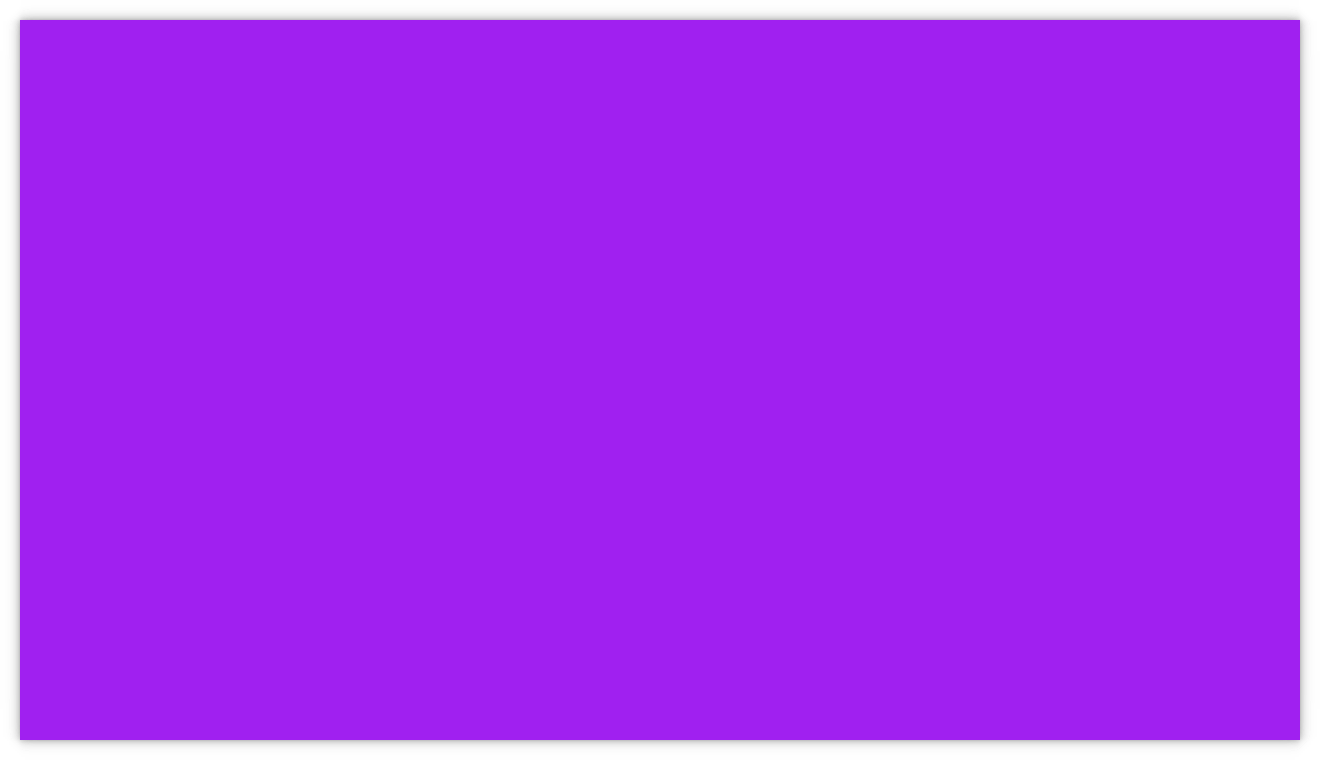
Draw something
An empty screen is not that interesting, so let’s see if we can get an animation going.
We add a call to draw a circle and some logic to animate it:
...
pos_x = 50
dt = 0
while running:
...
if pos_x > 500:
pos_x = 50
else:
pos_x += dt*0.3
pygame.draw.circle(screen, "red", (pos_x, 50), 40)
...
dt = clock.tick(60) # limits FPS to 60
...
This seems to work. We get an animated circle:
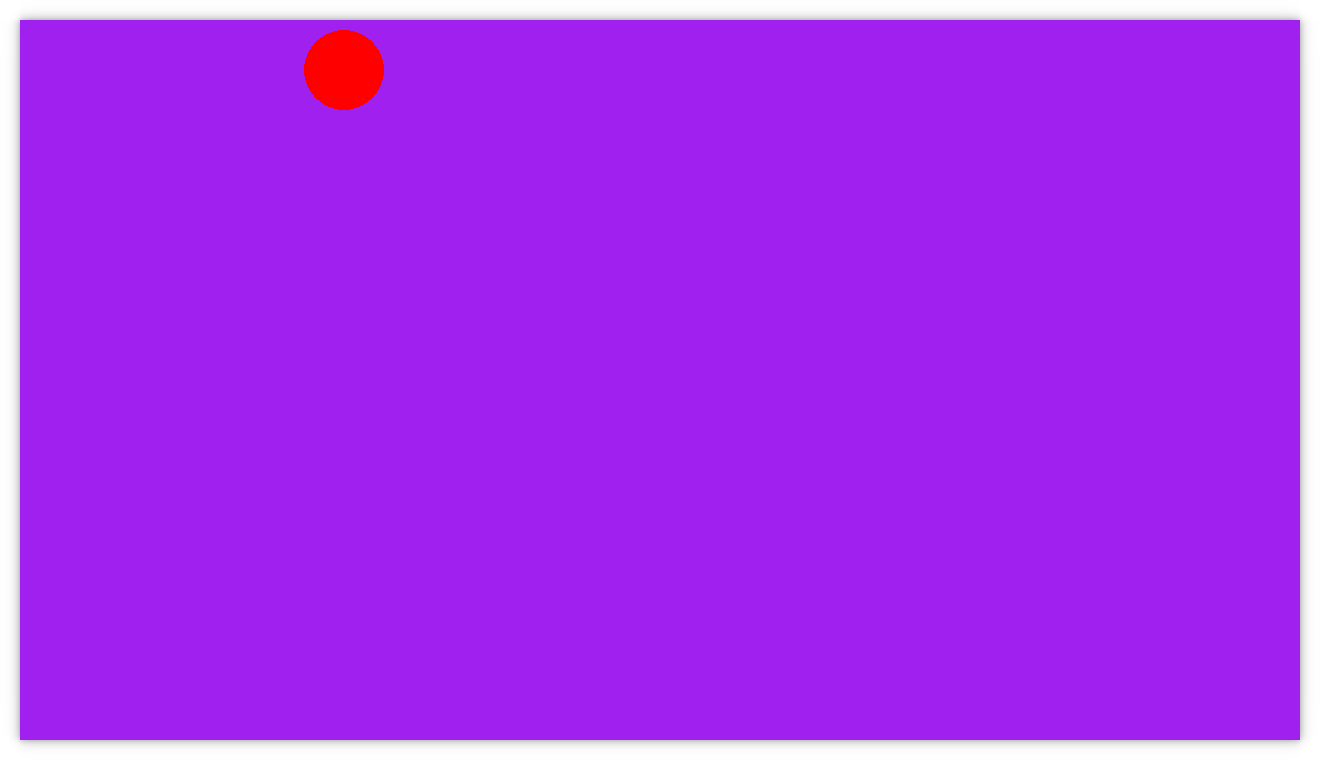
Refactor to clarify
Next we separate the logic of the game loop from the logic of our game. We refactor in small steps, testing manually that everything works, and end up with this for our game:
class Game:
def __init__(self, loop):
self.loop = loop
self.pos_x = 50
def run(self):
self.loop.run(self)
def tick(self, dt, screen):
for event in pygame.event.get():
if event.type == pygame.QUIT:
return True
if self.pos_x > 500:
self.pos_x = 50
else:
self.pos_x += dt*0.3
screen.fill("purple")
pygame.draw.circle(screen, "red", (self.pos_x, 50), 40)
And this for our game loop:
class GameLoop:
def run(self, game):
pygame.init()
screen = pygame.display.set_mode((1280, 720))
clock = pygame.time.Clock()
running = True
dt = 0
while running:
if game.tick(dt, screen):
running = False
pygame.display.flip()
dt = clock.tick(60)
pygame.quit()
And it is all used like this:
Game(GameLoop()).run()
Remember, we are only doing a spike here. We are trying to learn Pygame and how we could split the different responsibilities into different classes and how to possibly test it.
With this refactoring, the game is now responsible for handling events and drawing the animated circle and the game loop is responsible for setting up Pygame and calling the game in a loop.
I think we have learned enough about this setup and I think I know how we could test it. Let’s see.
How to test this?
So now we start completely from scratch, test driving our game. We know roughly what we want to do from the spike.
Where to start?
I find it easiest to start from the outside when writing tests. What should the system do? What should our game do?
Well, our game draws a circle on the screen until the user closes the window. Let’s start there.
Here is how we get some basic structure in place:
class Game:
"""
I draw an animated circle until the user closes the window.
>>> game = Game(GameLoop())
>>> game.run()
DRAW_CIRCLE
EXIT
"""
def __init__(self, loop):
self.loop = loop
def run(self):
self.loop.run(self)
def tick(self):
print("DRAW_CIRCLE")
class GameLoop:
def run(self, game):
game.tick()
print("EXIT")
Instead of actually drawing and exiting, we just print the action. We fake it. The point of this is to get some basic structure in place with tests. From the spike we know in which direction to go. Let’s continue.
Remove fakes
Eventually we want to turn GameLoop into an infrastructure wrapper. This will give us the ability to conveniently use it in tests. This pattern is explained in depth in Testing Without Mocks.
One part of that pattern is that we should be able to observe what GameLoop is doing.
Here is how we rewrite the test for our game to assert on events fired from GameLoop instead of print statements:
"""
I draw an animated circle until the user closes the window.
>>> loop = GameLoop()
>>> events = loop.track_events()
>>> Game(loop).run()
>>> events
DRAW_CIRCLE =>
EXIT =>
"""
The GameLoop now looks like this:
class GameLoop(Observable):
def run(self, game):
game.tick()
self.notify("EXIT", {})
def draw_circle(self):
self.notify("DRAW_CIRCLE", {})
Instead of printing actions, it notifies about its actions via an observable pattern.
We also moved the circle drawing code to the game loop and have the game call that method instead. The game loop will be responsible for drawing things on the current frame.
But we are still not doing anything real, we are just firing events and asserting on them. Time to fix that.
Flesh out pygame calls
Continuing the pattern of an infrastructure wrapper, we add an argument to GameLoop which is the Pygame module. We provide an embedded stub for the null version that does nothing:
class GameLoop(Observable):
@staticmethod
def create():
return GameLoop(pygame)
@staticmethod
def create_null():
class NullPygame:
...
return GameLoop(NullPygame())
def __init__(self, pygame):
Observable.__init__(self)
self.pygame = pygame
...
We write a test for the game loop that checks that the proper events are fired:
"""
I init and clean up pygame:
>>> loop = GameLoop.create_null()
>>> events = loop.track_events()
>>> loop.run(NullGame())
>>> events
PYGAME_INIT =>
EXIT =>
"""
And we also create a test that uses the real Pygame module:
"""
>>> GameLoop.create().run(NullGame())
"""
This test will actually cause a window to pop up on the screen, so it is a bit distracting, but it makes sure we are calling Pygame correctly.
The game loop now looks like this:
class GameLoop(Observable):
...
def run(self, game):
self.notify("PYGAME_INIT", {})
self.pygame.init()
self.screen = self.pygame.display.set_mode((1280, 720))
game.tick()
self.pygame.display.flip()
self.notify("EXIT", {})
self.pygame.quit()
def draw_circle(self):
self.notify("DRAW_CIRCLE", {})
self.pygame.draw.circle(self.screen, "red", (50, 50), 40)
We are getting closer. If we run the game now and look carefully, we can see that a circle is drawn on the screen for a split second before it closes. That is because there is no loop yet. We just render one frame and then exit. Time to fix that.
Loop and events
Let’s start with our game. The test for it should simulate an event that the user closes the window, and first then exit the application:
"""
I draw an animated circle until the user closes the window.
>>> loop = GameLoop.create_null(
... events=[
... [],
... [pygame.event.Event(pygame.QUIT)],
... ]
... )
>>> events = loop.track_events()
>>> Game(loop).run()
>>> events
PYGAME_INIT =>
DRAW_CIRCLE =>
PYGAME_QUIT =>
"""
The tick method is modified to look like this:
def tick(self, events):
for event in events:
if event.type == pygame.QUIT:
return True
self.loop.draw_circle()
So we made the decision that the game loop should exit if the tick method returns true.
We add the ability for the null version of the game loop to simulate events:
@staticmethod
def create_null(events=[]):
class NullPygame:
def init(self):
self.event = NullEvent()
...
class NullEvent:
def get(self):
if events:
return events.pop(0)
return []
return GameLoop(NullPygame())
And we modify the run method to actually do a loop and pass events to the tick method:
def run(self, game):
...
running = True
while running:
if game.tick(self.pygame.event.get()):
running = False
...
If we do not configure tests for our game to simulate the quit event, the test will hang in an infinite loop.
If we run the game now, the circle stays on the screen until we close the window. But it doesn’t move. Let’s work on that.
Test animation
We modify the test for our game by simulating one more event so that one more frame is rendered. That gives us two calls to draw circle:
"""
I draw an animated circle until the user closes the window.
>>> loop = GameLoop.create_null(
... events=[
... [],
... [],
... [pygame.event.Event(pygame.QUIT)],
... ]
... )
>>> events = loop.track_events()
>>> Game(loop).run()
>>> events
PYGAME_INIT =>
CLEAR_SCREEN =>
DRAW_CIRCLE =>
x: 50
CLEAR_SCREEN =>
DRAW_CIRCLE =>
x: 51
PYGAME_QUIT =>
"""
We had to add the x argument to the DRAW_CIRCLE event so that we could observe that it changed:
def draw_circle(self, x):
self.notify("DRAW_CIRCLE", {"x": x})
self.pygame.draw.circle(self.screen, "red", (x, 50), 40)
We also had to make a new call to clear the screen. If we don’t clear the screen we end up with circles drawn on top of each other. Clearing the screen works like this:
def clear_screen(self):
self.notify("CLEAR_SCREEN", {})
self.screen.fill("purple")
And the implementation for the animation looks like this:
class Game:
def __init__(self, loop):
...
self.x = 50
def tick(self, dt, events):
...
if self.x > 500:
self.x = 50
else:
self.x += dt
self.loop.clear_screen()
self.loop.draw_circle(self.x)
To make the animation frame rate independent, we also had to include the delta time. This is implemented in the game loop similar to how we did it in the spike:
def run(self, game):
...
dt = 0
while running:
if game.tick(dt, self.pygame.event.get()):
running = False
...
dt = clock.tick(60)
...
At this point our test-driven implementation does the same thing that our spike does. We are now in a good place to move forward.
Refactor exit
Before closing this episode, let’s take advantage of our test suite and explore an alternative way to exit the application. Instead of having a boolean return from tick indicating if we should exit or not, which I think is a bit unclear, let’s try an exception. Here it is:
class ExitGameLoop(Exception):
pass
The tick method then turns into this:
def tick(self, dt, events):
for event in events:
if event.type == pygame.QUIT:
raise ExitGameLoop()
...
And the game loop into this:
def run(self, game):
...
try:
while True:
game.tick(dt, self.pygame.event.get())
...
except ExitGameLoop:
pass
self.notify("PYGAME_QUIT", {})
self.pygame.quit()
I like this better. And all the tests still pass, unchanged.
Summary
We have now recreated the functionality that we had in the spike, added the ability to test it, and improved the design with the safety net of our tests. Great success!
You can browse the complete source code from this episode.
See you in the next episode!
Site proudly generated by Hakyll.