Trying Ron's Python Asteroids
Published on 18 April 2023.
Ron is working on an Asteroids game in Python and also writing about it. I’m interested in his workflow, so I follow along.
He recently published the code on Github.
I thought I would have a look.
First look
I clone the repo and see a bunch of Python files and an .idea folder.
I’ve never been a fan of IDEs. Perhaps I should learn one properly. In any case I find it useful to be able to run commands from the command line as well.
First, I want to see if I can get this game running:
$ python game.py
AttributeError: 'pygame.math.Vector2' object has no attribute 'copy'I suspect I’m using a different version of pygame that lacks the copy method on vectors.
I try to run the test to see if I get the same failure there. How to run the tests? I think Ron mentioned that he uses pytets. I try:
$ pytest
===================================================================== test session starts =====================================================================
platform linux -- Python 3.9.10, pytest-6.2.2, py-1.11.0, pluggy-0.13.1
rootdir: /home/rick/downloads/python-asteroids-1
collected 3 items / 3 errors
...I see the same error about the copy method of vector and some more in the same style.
I read about the copy method in the pygame manual and conclude that it was added in a later version.
Upgrade pygame
I think I’ve installed pygame via Fedora’s package manager. That doesn’t have a more recent version of pygame.
I try to install it using pip instead:
$ pip install --user pygame
Requirement already satisfied: pygame in /usr/lib64/python3.9/site-packages (2.0.3)I add --user because I don’t want to install anything globally using pip. I suppose I should create a virtual environment, but I haven’t worked much with them. This will do.
It indeed tells me that I already have pygame installed. How do I upgrade? Ah, the --upgrade flag:
$ pip install --user --upgrade pygame
Requirement already satisfied: pygame in /usr/lib64/python3.9/site-packages (2.0.3)
Collecting pygame
Downloading pygame-2.3.0-cp39-cp39-manylinux_2_17_x86_64.manylinux2014_x86_64.whl (13.8 MB)
|████████████████████████████████| 13.8 MB 692 kB/s
Installing collected packages: pygame
Successfully installed pygame-2.3.0Sometimes I hesitate to install Python packages via pip. Especially when they are not pure Python packages (like pygame which depends on SDL and C libraries). Mostly because it hasn’t worked so well for me in the past. Maybe things are better now. And maybe it depends on the library. Let’s see how this works now.
Testing the game again
I try running the game again:
$ python game.py
pygame 2.3.0 (SDL 2.24.2, Python 3.9.10)
Hello from the pygame community. https://www.pygame.org/contribute.htmlSuccess! Or, I don’t get any errors at least. But it exits right away. Am I running the wrong file?
Ah, there is a main.py. Let’s try that.
It works!
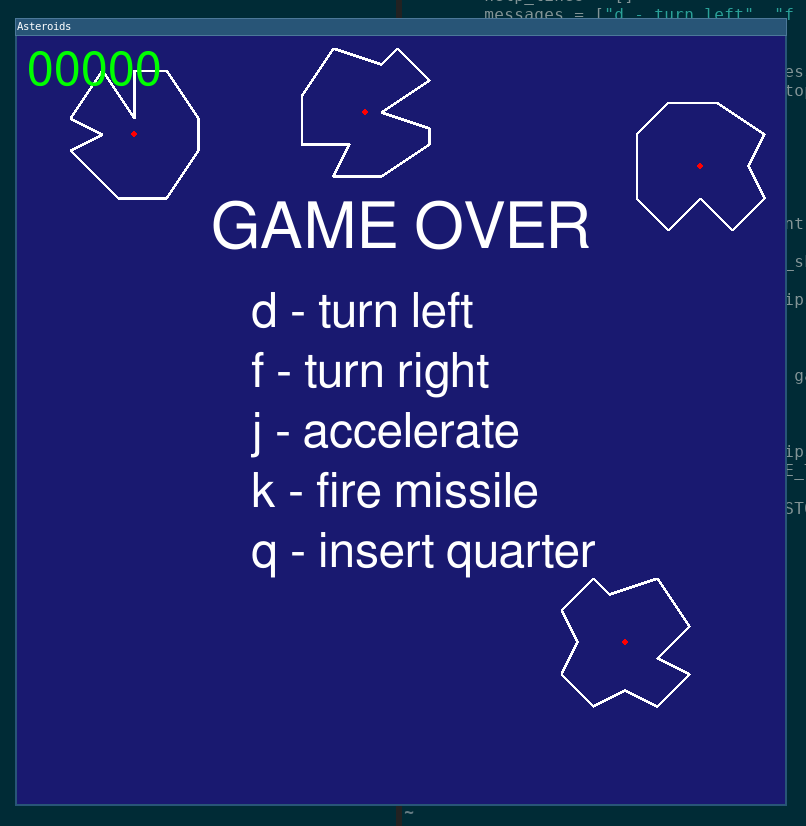
Zero friction
I’m quite familiar with both Python and pygame, so it was not that difficult for me to get started. But I think we can improve.
One idea that I got from James Shore’s writing about a zero friction development is that you should have scripts for doing common tasks like running your tests.
Let’s see if Ron likes that as well. I add one script to test
- build.sh
#!/usr/bin/env bash
set -e
pytest
and one to run the application
- rundev.sh
#!/usr/bin/env bash
exec python main.py
Should the way to run tests or the application change, only those files need to be changed, and the usage of the developer stays the same.
Site proudly generated by Hakyll.