The end?
Published on 21 August 2023 in Agile Game Development with Python and Pygame.
When I started this series, my intention was to document my journey of creating a game using agile methods. I think I have mostly succeeded in this regard, but at the moment I’ve done some development that I have not documented. Furthermore, I did that development many months ago, so documenting it gets harder and harder because I forget what I was thinking when I did the development.
Recently though, I’ve experimented with a new format which I call DevLog. It is basically the same thing but a little less polished. I write a DevLog while doing the development, so there is no risk of falling behind. I write about what is going on in my mind as I do the development. Also, I’m not strict about documenting everything in a DevLog. It’s OK to do something and not write about it.
In this post I will briefly mention the development that I’ve done on the balloon shooter but not documented and then talk a little about future plans for this project.
Particle effects
I polish the game a little by adding a particle effect system that I use to render a splashing animation when a balloon is hit.
It looks a little something like this (although it is hard to show in a single image):
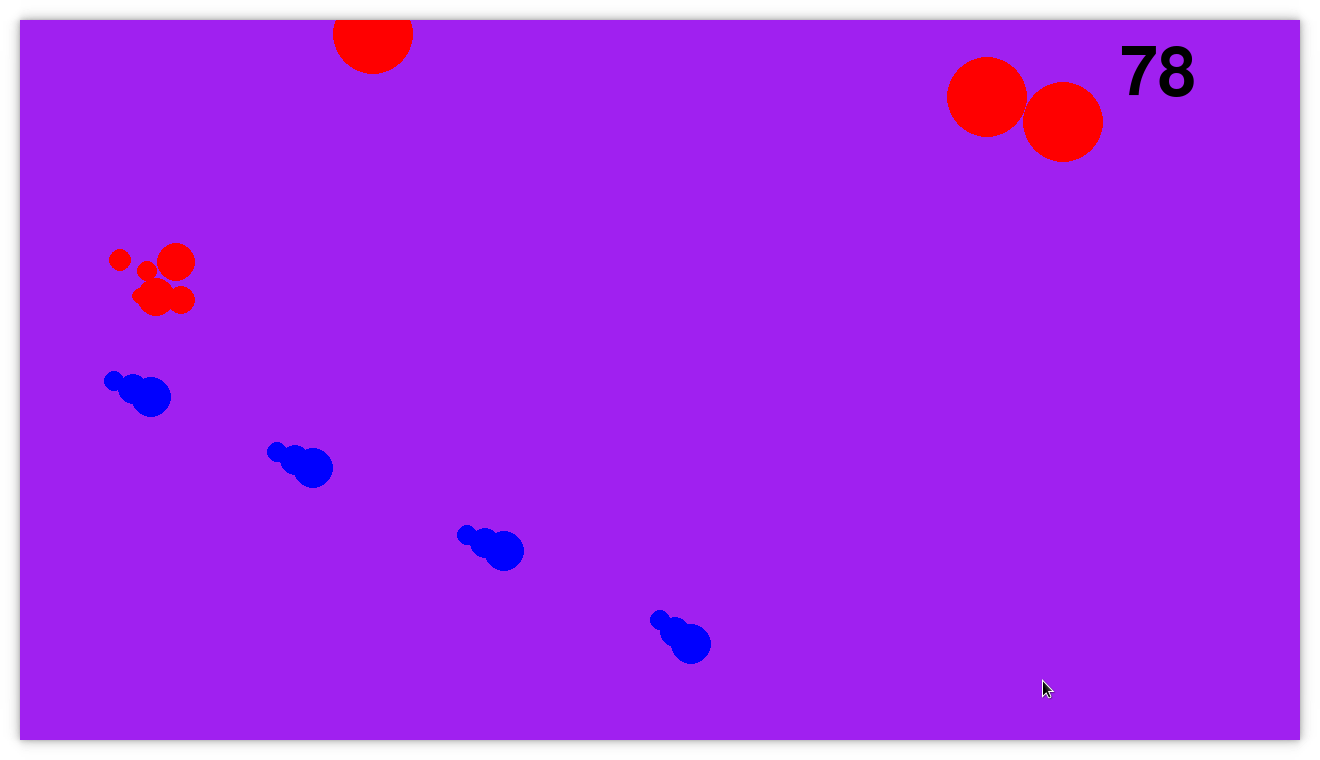
The most interesting piece of code is this:
class Balloon:
...
def get_hit_particles(self):
number_of_particles = random.randint(4, 8)
return [
BalloonParticle(
position=self.position.move(
dx=random.randint(0, self.radius),
dy=random.randint(0, self.radius)
),
radius=self.radius*(random.randint(30, 70)/100),
velocity=Angle.fraction_of_whole(random.random()).to_unit_point().times(self.speed*2)
)
for x
in range(number_of_particles)
]
It generates a list of particles when a balloon is hit. The particles have a randomized position, radius, and velocity. The radius keeps decreasing as time passes, and when it reaches a low enough value, the particle is removed.
The complete diff for this change can be seen on GitHub.
Sound effects
Me and my son record sound effects that are played when a balloon is hit. We go to the store, buy some balloons, rig up the mic, and pop them. It is much fun.
The code for integrating the sound can be seen on GitHub.
This change include adding the load_sound method to GameLoop:
class GameLoop(Observable):
...
def load_sound(self, path):
return Sound(self.pygame.mixer.Sound(path))
Does it really make sense that you load a sound from the game loop? I’m not sure. The game loop is the only abstraction that we have for accessing pygame. That’s why it ended up there. But the design here feels a little off to me. Something to keep in mind for the future. Next time we touch this area of the code, we might feel the same thing again and have an idea about how to improve.
Medals
When I ask my son what he wants the game to do next, he says that he wants to get a medal for every 100 balloon that you shoot down.
I add a fun little particle effect again for the animation when you get a medal:
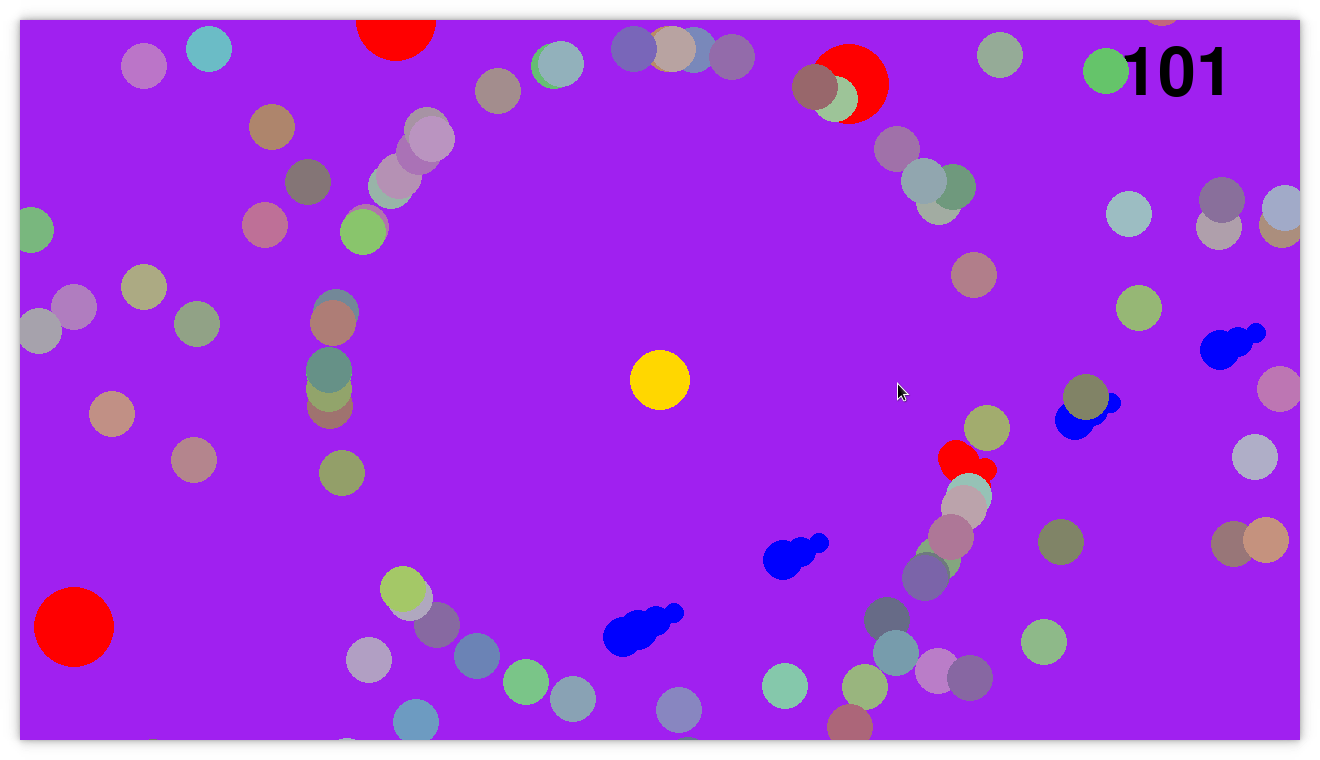
The medals stack up in the upper left corner like this:
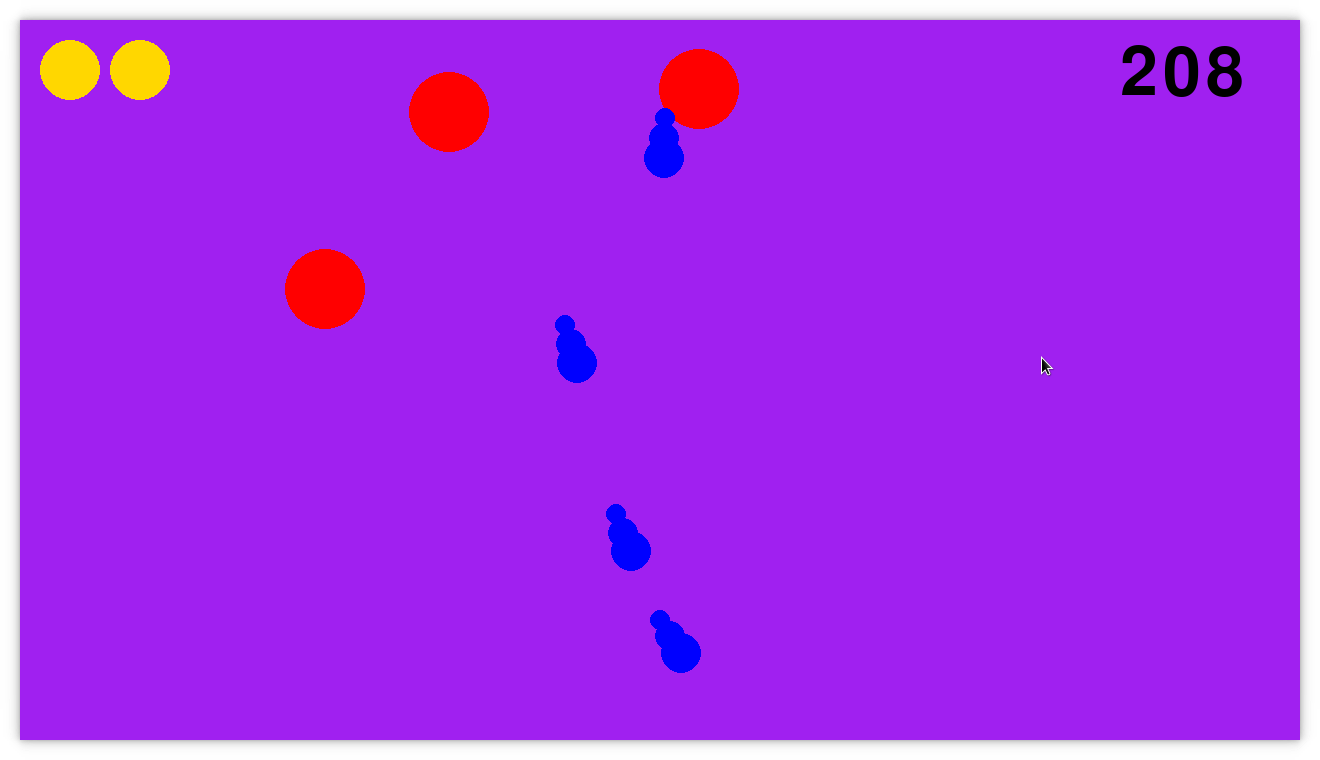
The complete diff for this change can be seen on GitHub.
Test scene
Testing the medal particle effect is tedious. You have to shoot down 100 balloons, then you can see the effect for a split second, and then you have to shoot down 100 more.
When I have done that enough times, I come up with a better idea. And that is to allow the game to be started in “test mode” where we can trigger the animation with a press of a button.
We can do it like this:
$ ./make.py rundev test-scene-score
Instead of starting the game, it starts a test scene:
if __name__ == "__main__":
if sys.argv[1:] == ["test-scene-score"]:
scene = TestSceneScore()
else:
scene = None
BalloonShooter.create(scene).run()
This test scene is only used for test purposes and looks like this:
class TestSceneScore:
def __init__(self):
self.score = Score()
def event(self, event):
if event.is_user_closed_window():
raise ExitGameLoop()
elif event.is_keydown(KEY_SPACE):
self.score.add_points(100)
def update(self, dt):
self.score.update(dt)
def draw(self, loop):
self.score.draw(loop)
It uses the score object (which is used in the real game) and adds 100 points when we press the space key.
It looks like this:
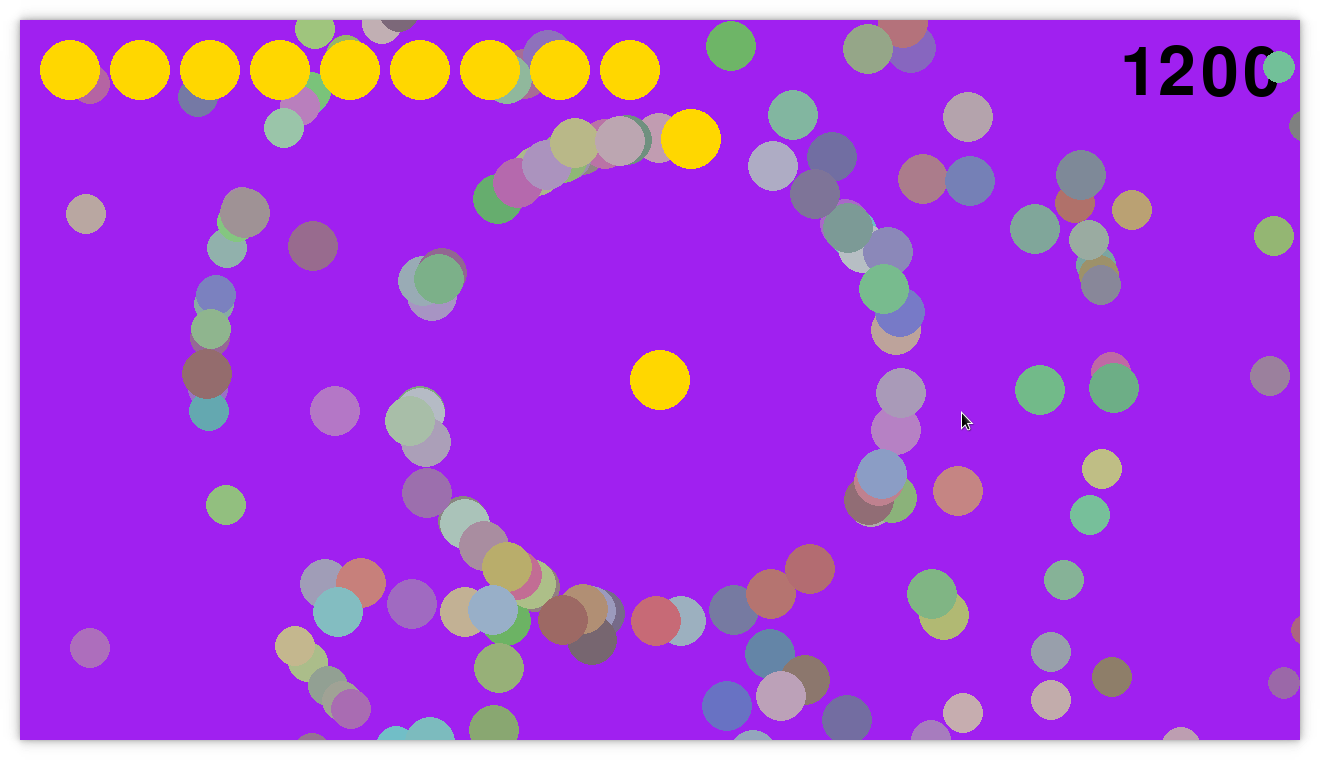
This way, I can quickly exercise the animation and validate that it looks good.
Future plans
This project has been inactive for a few months. With my hobby projects, I follow my interest. And my interest has lately been about writing my own video editor. And also, after the medals in place, my son said that the game was finished.
However, right now, I have two ideas that I’m interested in doing. One is trying a decentralized design that Ron has been writing about and doing in his Asteroids Python series.
Another is to create a “game console PC” where I customize this game to first show a start screen where the game to play can be selected. One game will be the balloon shooter. Another will be SuperTux (which me and my son have played a lot).
Summary
This post probably marks the end of this series in the current format. When I continue this project, it will be in the form of a DevLog. See you there!
Site proudly generated by Hakyll.