DevLog 001: J-cuts and L-cuts in my video editor?
Published on 28 July 2023.
About DevLogs
DevLogs is an experiment to try to document development that I do on various projects. I will try to write what is going on in my head as I do various development tasks.
Today’s problem
In my video editor, there is a problem with overlapping clips. How they overlap appears to be almost random.
In this edit, the two.mp4 clip is rendered below:
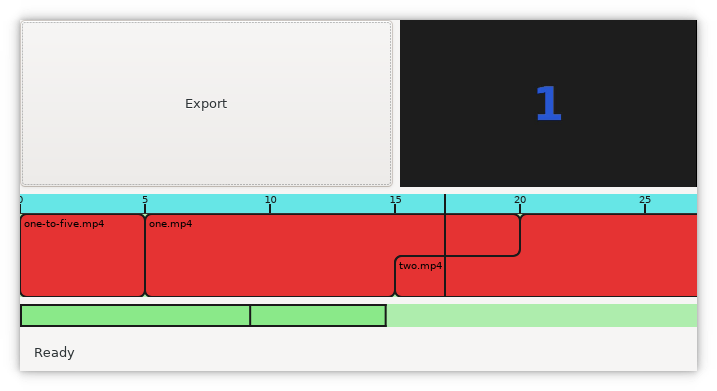
If we edit the one.mp4 clip, then the two switch order.
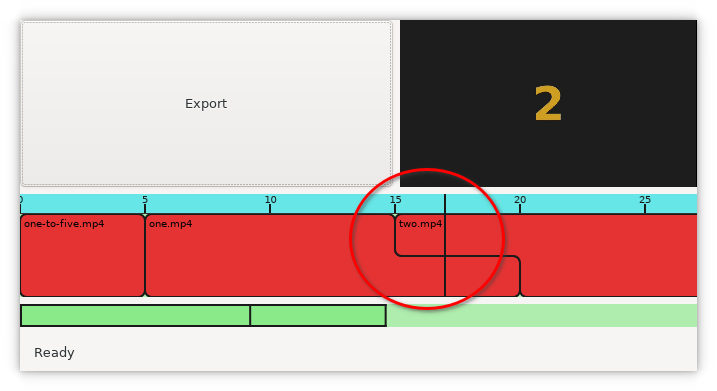
So the order depends on the modification times of clips.
That is not very good.
Plan
My idea for how to solve this is that each clip can specify how it should be cut into the previous one.
I imagine a library of cuts such as:
- over
- under
- j-cut
- l-cut
- overlay (with priority)
- background (with priority)
To make progress on this, we can probably assume a default cut (maybe under) and make sure it works. Then we can extend the library of cuts.
Writing a test
The relevant code for this is mostly here:
def extract_mix_section(self, region):
"""
>>> cuts = Cuts.from_list([
... Cut.test_instance(name="A", start=0, end=8, position=1),
... Cut.test_instance(name="B", start=0, end=8, position=5),
... ])
>>> cuts.to_ascii_canvas()
| <-A0---> |
| <-B0--->|
>>> cuts.extract_mix_section(Region(start=0, end=15)).to_ascii_canvas()
%<-A0--->%%%%%%
%%%%%<-B0--->%%
"""
# TODO: sort based on cut (j-cut, l-cut, overlay, background).
playlists = []
for cut in self.create_cut(region).cut_map.values():
playlists.append(Cuts.empty().add(cut).extract_playlist_section(region))
return MixSection(length=region.length, playlists=playlists)
Let’s write a test that shows the current behavior first:
"""
>>> region = Region(start=0, end=15)
>>> a_cut = Cut.test_instance(name="A", start=0, end=8, position=1)
>>> b_cut = Cut.test_instance(name="B", start=0, end=8, position=5)
>>> Cuts.from_list([
... a_cut,
... b_cut,
... ]).extract_mix_section(region).to_ascii_canvas()
%<-A0--->%%%%%%
%%%%%<-B0--->%%
>>> Cuts.from_list([
... b_cut,
... a_cut,
... ]).extract_mix_section(region).to_ascii_canvas()
%%%%%<-B0--->%%
%<-A0--->%%%%%%
"""
So depending on the order in which cuts are added, they mix differently. This is exactly the behavior that we want to change. We want them to mix the same no matter what order they are added in.
Let’s commit this as a baseline:
$ ./make.py commit -m 'Pinpoint current behavior of mixing cuts.'
The ./make.py commit script is a wrapper around git commit that also runs the tests and makes sure there are no untracked files. A real handy tool to make sure we don’t commit “bad” code.
Cut the same
I modify the test above to assert that the same mix is created even when the cuts are in the reverse order.
I make it pass by sorting the clips by start time, making “later” clips appear below which would be the equivalent of having the cut on the second b clip set to “under”:
def sort_cuts(self, cuts):
return sorted(cuts, key=lambda cut: cut.get_source_cut().start)
That works as intended in the application as well. Let’s commit:
$ ./make.py commit -m 'Always mix cuts below previous cut.'
Clips with the same start
If two cuts have the same start, the sorting will have no effect and we still have the same problem.
First of all, I don’t think this scenario will be that common in a real situation.
I’m thinking we can handle it with a warning. If such situation appears, the user has to resolve the issue by hinting how the mix should be done.
We can also take the end position into account. Then only cuts with the same start and end has the problem. In which case the user must explicitly tell which should be on top somehow.
Summary
We made progress towards mixing cuts in a better way. Next step in this area I think is to allow the type of cut to be specified per clip and take that into account when sorting cuts. I think it should be quite easy to write tests for this and we should be able to move steady and carefully using TDD.
Site proudly generated by Hakyll.