DevLog 005: MLT proxy hell
Published on 31 July 2023.
I want to use the video editor to edit footage that I have shot this summer. It starts out well, gives me a lot of problems, and resolves in the end.
A promising start
To load all clips that I have, I try this command:
$ rlvideo a6400/* hero8/*
It takes a while to load all the clips. This is expected. When we load a clip we need to figure out its length so that we can correctly place it on the timeline. This is a one time cost when adding new clips. And I have shot many clips this summer:
$ ls a6400/* hero8/* | wc -l
270
I patiently wait.
After a while the GUI pops up and proxy clips start to render in the background. Meanwhile the GUI is quite snappy and we can start to make edits right away.
Aside from the lack of progress bar when loading clips, the application works as intended.
I figure it will take a while to render all proxy clips, so I leave it open and go do something else for a while.
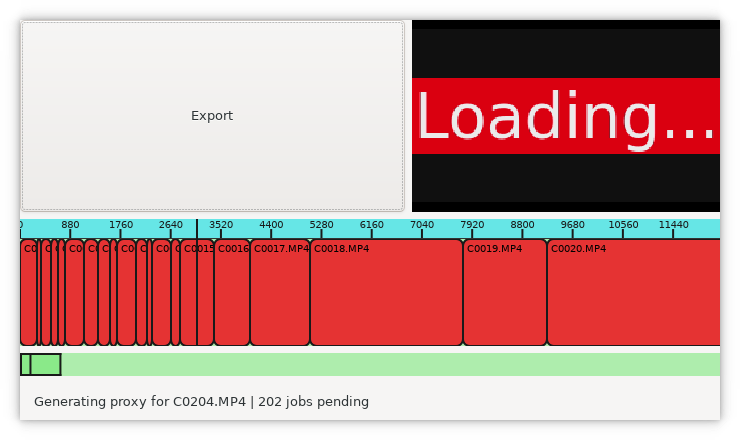
Crashes
Then I hear that the fan stops making noises. Already done I think? Hmm. Where did my application go? The window is closed, and so is the terminal from which I opened it. How is that even possible? Reading the dmesg output, the application seems to have segfaulted.
I spend many hours trying to figure out what is going on. What is particularly annoying is that you have to wait a long time to reproduce it. The segfault does not happen right away.
Eventually I narrow down the problem to proxy generation. At least I think so. If I comment out generation of proxy clips, I can load many clips without a crash.
In an earlier version of the program, we generated proxy clips using FFmpeg. Then we switched over to using MLT. I got the idea that you can do it with MLT from Flowblade. It also made it easier to show progress in the GUI.
When we made the switch, I noticed that something happened to the colors of the proxy clips. They seemed to look a little bleaker than the original. I don’t recall having this problem when we generated proxies using FFmpeg.
Odd looking colors and segfaults. I think it’s time to go back to generating proxy clips using FFmpeg.
Proxies with FFmpeg
Here is what I’m trying right now.
Instead of this:
def load_proxy(self, profile, proxy_spec, progress):
producer = self.create_producer(profile, self.path)
checksum = md5(self.path)
proxy_path = proxy_spec.get_path(checksum)
proxy_tmp_path = proxy_spec.get_tmp_path(checksum)
if not os.path.exists(proxy_path):
proxy_spec.ensure_dir()
p = mlt.Profile()
p.from_producer(producer)
proxy_spec.adjust_profile(p)
producer = mlt.Producer(p, self.path)
consumer = mlt.Consumer(p, "avformat")
consumer.set("target", proxy_tmp_path)
proxy_spec.adjust_consumer(consumer)
run_consumer(consumer, producer, progress)
self.create_producer(profile, proxy_tmp_path)
os.rename(proxy_tmp_path, proxy_path)
return self.create_producer(profile, proxy_path)
We do this:
def load_proxy(self, profile, proxy_spec, progress):
producer = self.create_producer(profile, self.path)
checksum = md5(self.path)
proxy_path = proxy_spec.get_path(checksum)
proxy_tmp_path = proxy_spec.get_tmp_path(checksum)
if not os.path.exists(proxy_path):
proxy_spec.ensure_dir()
subprocess.check_call([
"ffmpeg",
"-y",
"-i", self.path,
"-vf", "yadif,scale=960:540",
"-q:v", "3",
"-vcodec", "mjpeg",
"-acodec", "pcm_s16le",
proxy_tmp_path
])
os.rename(proxy_tmp_path, proxy_path)
return self.create_producer(profile, proxy_path)
We can can let the proxy_spec set the FFmpeg options. The above is just an experiment to see if this works better.
So far, it looks promising. It has been working for a couple of hours and the proxy clips look better than before.
I’m gonna make some dinner and we’ll see the status later on.
After dinner
All proxy clips rendered successfully. The editor is still alive and I can scrub all the clips. Nice!
Summary
Generating proxies using MLT always felt a little awkward. All we want to do is to scale the clip, encode it using a seek-friendly format, and leave everything else as is. With MLT we had to fiddle around with different profiles to make sure FPS was preserved and recreate producers with different profiles. It never felt like the proper solution.
Doing the conversion using FFmpeg is much more straight forward. There are two objections that I can have to that solution:
- It calls an external process
- We lost the call to
progress
I browsed the web for solutions to the progress problem. And there seems to be many solutions for that. We can probably figure out one that works for us. And to be honest, right now, progress in the GUI is not the most important thing. Right now, FFmpeg outputs some statistics to the terminal, so we could have a look there for some kind of progress.
When it comes to calling external processes, I’m not sure what I think. I know I don’t have a problem with it. Why do I object then? Honestly, I don’t know. Something tells me that it is a little ugly.
When I started this project, I thought it would only be possible to do with the help of MLT. If the Python MLT bindings keep giving me segfaults and other hard times, will the project fail? Maybe. So what is my strategy? I think I will try to isolate the MLT code as much as possible and use other tools where possible (FFmpeg for proxy generation for example). If I manage to isolate the core of a video editor that is not depending on MLT, then perhaps I can also make it work with another video library if there is one. It will be an interesting exercise.
Site proudly generated by Hakyll.