DevLog 002: Change mix strategy for cuts in GUI
Published on 29 July 2023.
In the previous devlog we worked on adding the concept of a cut type to a clip in the video editor. That is, how should two overlapping clips be mixed together? Which one should be on top? Should it be a J-cut?
I’ve since added support for two types of cuts: over and under. So we can (programmatically) set this property on clips and they will render in the correct order.
The default cut is under so that later clips will be mixed under the previous clips:
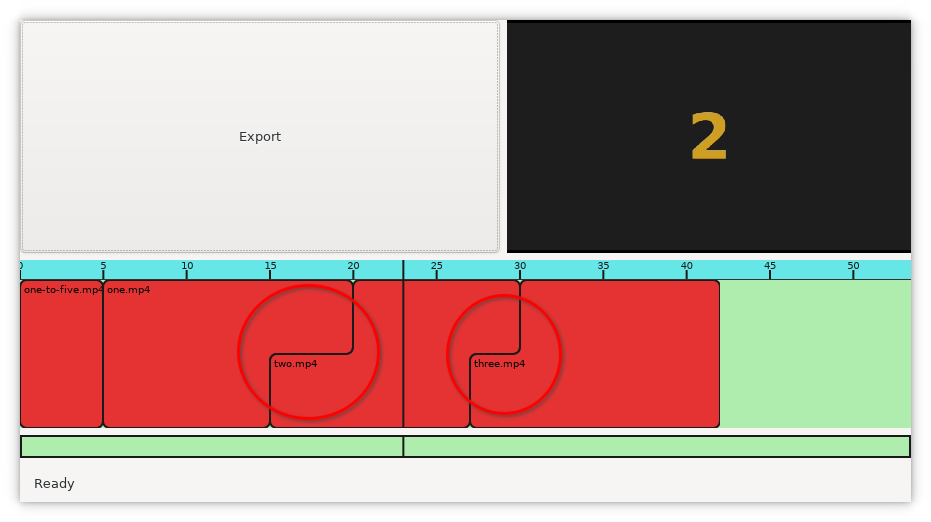
There is not yet a way to change this default from the GUI, so that’s what we will work on in this episode.
Aside: clips and cuts
When writing about this and when looking at the source code, I’m a bit confused by the terminology. I write about clips och cuts, but in the source code there is no concept of a clip, only a cut and a source.
A source represents a file on disk or some generator of frames. A cut represents a region of a source.
A cut has a property called cut which is how to mix this cut with the previous cut on the timeline. That confuses things further.
Let’s rename it to mix_strategy to lessen the confusion.
$ ./make.py commit -m 'Rename Cut.cut to Cut.mix_strategy.'
...............................................
----------------------------------------------------------------------
Ran 47 tests in 1.918s
OK
[main 425909a] Rename Cut.cut to Cut.mix_strategy.
1 file changed, 11 insertions(+), 11 deletions(-)
That’s better.
Two possible ways
I can think of two possible ways to set the mix strategy for a cut in the GUI. Either we can right click on a cut and have a context menu pop up where we can select the mix strategy. Or we can select a clip and have a “set mix strategy” operation applied to the selected clip.
Currently, there is no concept of a selected clip. You can’t select anything. But there is a concept of clicking and dragging a clip. Therefore I think a context menu is easier to get started with.
Reviewing mouse click code
Let’s look at how click and drag is handled today.
I see this GTK event is connected:
timeline.connect("button-press-event", timeline_button)
And timeline_button is defined like this:
def timeline_button(widget, event):
self.timeline.mouse_down(*timeline.translate_coordinates(
main_window,
event.x,
event.y
))
This code does not seem to distinguish between left and right mouse button click. Interesting.
Does that mean that we can move a cut on the timeline by clicking and dragging with the right mouse button? I try it in the application. And it indeed works. That was really not my intention. Let’s see if we can fix that.
I add a debug print to see what properties of the event might indicate the button:
def timeline_button(widget, event):
print(dir(event))
...
I find this:
[..., 'button', ..., 'get_button', ...]
Let’s try this:
def timeline_button(widget, event):
print(event.button)
When I press the left button, it prints 1, and when I press the right button, it prints 3. There must be some constants for these. I search the GTK documentation and find this:
The button which was pressed or released, numbered from 1 to 5. Normally button 1 is the left mouse button, 2 is the middle button, and 3 is the right button.
Maybe there are no constants?
Let’s codify our new knowledge like this:
def timeline_button(widget, event):
if event.button == 1:
self.timeline.left_mouse_down(*timeline.translate_coordinates(
main_window,
event.x,
event.y
))
elif event.button == 3:
self.timeline.right_mouse_down(*timeline.translate_coordinates(
main_window,
event.x,
event.y
))
We rename the previous mouse_down to left_mouse_down and add a new empty method for right_mouse_down.
$ ./make.py commit -m 'Timeline receives both left and right mouse down events.'
...............................................
----------------------------------------------------------------------
Ran 47 tests in 1.923s
OK
[main 0fc6fb1] Timeline receives both left and right mouse down events.
1 file changed, 17 insertions(+), 7 deletions(-)
Review
It’s a little unnclear to me what the translation of coordinates are doing. I think the coordinates received in the event are relative to the whole GTK window and the timeline expects coordinates relative to itself.
I don’t really want to focus on this now, but I add a TODO in the code that I should clarify this.
In this project I’ve tried to keep my “backlog” in the source code in the form of TODO comments. Some I will probably never get back to, and others will serve as a reminder. But so far I kind of like this approach.
Separation of timeline and GTK
The timeline component is unaware of GTK. So when it receives the right mouse down event, it can find the cut that we clicked on, but it doesn’t have the ability to show a context menu, because it needs to use GTK for that.
This separation is intentional. I’ve tried to isolate GTK code to the outermost layer to keep the inner layers free from those details and make them easier to test.
But this presents a problem now.
The only solution that comes to mind if we want to maintain this separation is to create some kind of abstraction. Something like this:
class GtkGuiAbstraction:
def show_context_menu(self, generic_menu_description):
# Create GTK context menu from generic_menu_description
And then pass that to the timeline so that it can do something like this:
def right_mouse_down(self, x, y):
self.gui.show_context_menu([
MenuItem(label="over", action=lambda: ...),
MenuItem(label="under", action=lambda: ...),
])
I’m not sure what I think about this. On the one hand it feels like a complex extra layer. On the other hand I really want to isolate GTK code. My experience tells me that GUI code can easily leak in to every part of the application and it just makes everything more messy.
I will try to create the simplest possible solution of this design and see what it feels like.
GTK GUI abstraction
Let’s start with a test:
class GtkGui:
def show_context_menu(self, menu):
"""
>>> GtkGui().show_context_menu([
... MenuItem(label="over", action=lambda: print("over")),
... MenuItem(label="under", action=lambda: print("under")),
... ])
"""
This fails with
NameError: name 'MenuItem' is not defined
I define MenuItem and we are green:
class MenuItem(namedtuple("MenuItem", "label,action")):
pass
Let’s commit:
$ ./make.py commit -m 'The start of GtkGui and its show_context_menu method.'
................................................
----------------------------------------------------------------------
Ran 48 tests in 1.923s
OK
[main e64b93e] The start of GtkGui and its show_context_menu method.
1 file changed, 13 insertions(+)
The test so far does not assert anything. It just checks that the code does not crash. But that is enough to experiment with the GTK API. Let’s try to create the menu and the test will tell is if we use the GKT API wrong.
I try this:
menu = gtk.Menu()
Test immediately fails:
NameError: name 'gtk' is not defined
Ah, it should be Gtk I see in the imports at the top of the file. Thank you test.
I search the web for examples how to show a context menu in GTK. After a bit of reading and trying, I end up with this:
def show_context_menu(self, menu):
"""
>>> event = namedtuple("FakeEvent", "button,time")(3, 0)
>>> GtkGui(event).show_context_menu([
... MenuItem(label="over", action=lambda: print("over")),
... MenuItem(label="under", action=lambda: print("under")),
... ])
"""
def create_gtk_handler(menu_item):
def handler(widget):
menu_item.action()
return handler
gtk_menu = Gtk.Menu()
for menu_item in menu:
gtk_menu_item = Gtk.MenuItem(label=menu_item.label)
gtk_menu_item.connect("activate", create_gtk_handler(menu_item))
gtk_menu_item.show()
gtk_menu.append(gtk_menu_item)
gtk_menu.popup(None, None, None, None, self.event.button, self.event.time)
The Gtk.Menu seems to need an event to show itself according to examples. So I pass that along to GtkGui and use a fake one in the test. The event handler looks like this:
def right_mouse_down(self, x, y, gui):
gui.show_context_menu([
MenuItem(label="over", action=lambda: print("over")),
MenuItem(label="under", action=lambda: print("under")),
])
I decide to pass the gui along in the method call. That way, it can more easily be constructed with the right click event in the outer layer:
elif event.button == 3:
self.timeline.right_mouse_down(*timeline.translate_coordinates(
main_window,
event.x,
event.y
), GtkGui(event))
This works fine and when I click the menu items, the corresponding text is shown in the console:
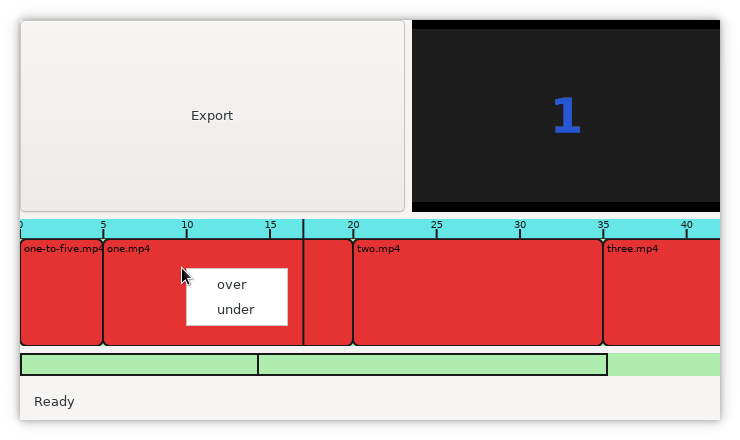
Let’s commit:
$ ./make.py commit -m 'Show a context menu when right clicking in timeline.'
................................................
----------------------------------------------------------------------
Ran 48 tests in 1.954s
OK
[main 4201621] Show a context menu when right clicking in timeline.
1 file changed, 22 insertions(+), 4 deletions(-)
Modify cut
I continue to modify right_mouse_down to this:
def right_mouse_down(self, x, y, gui):
cut = self.rectangle_map.get(x, y)
if isinstance(cut, Cut):
gui.show_context_menu([
MenuItem(label="over", action=lambda: print("over")),
MenuItem(label="under", action=lambda: print("under")),
])
I want to show the context menu only if we right click on a cut. We can use the rectangle map for that.
All tests pass, but when I try this in the application, it fails with this:
NameError: name 'Cut' is not defined
I should have started with a test. Let’s move a little slower.
I add this line in a larger timeline test where we have some objects setup:
"""
>>> timeline.right_mouse_down(5, 25, FakeGui(click_context_menu="over"))
"""
And here comes one benefit of the GUI abstraction: easier testing. In the test we can pass a FakeGui that will simulate that we click a context menu item. We implement it like this:
class FakeGui:
def __init__(self, click_context_menu=None):
self.click_context_menu = click_context_menu
def show_context_menu(self, menu):
for menu_item in menu:
if menu.label == self.click_context_menu:
menu.action()
return
Now we get the same error about Cut not being defined. But this time, we get it when running the test suite. Success!
I import Cut and get an error that ‘list’ object has no attribute ‘label’. Ah. I made a mistake in the fake GUI. label and action should be accessed on the item, not the menu.
The current context menu just prints its label, so to make the test pass, let’s assert on that:
"""
>>> timeline.right_mouse_down(5, 25, FakeGui(click_context_menu="over"))
over
"""
And we are back to green. Let’s commit:
$ ./make.py commit -m 'Test right clicking a cut.'
................................................
----------------------------------------------------------------------
Ran 48 tests in 1.957s
OK
[main 7bf3e14] Test right clicking a cut.
1 file changed, 33 insertions(+), 7 deletions(-)
But we don’t want to print the menu item label. We want to change the mix_strategy of the clicked cut. Let’s assert on that instead:
"""
>>> timeline.right_mouse_down(5, 25, FakeGui(click_context_menu="over"))
>>> timeline.get_cut(cut_id).mix_strategy
'over'
"""
This fails because right_mouse_down still prints its label. I remove the print and it now fails because Timeline.get_cut is not defined. I add it and get the correct failure:
Failed example:
timeline.get_cut(cut_id).mix_strategy
Differences (ndiff with -expected +actual):
- 'over'
+ 'under'
The original mix strategy is over and this test should have changed it to under, but it didn’t. Let’s fix that. As I try to get this test to pass, I get many test failures. The failures guide me what to do next. This method is not defined. Define it. This name does not exist. Fix spell error. I eventually end up with this:
def right_mouse_down(self, x, y, gui):
cut = self.rectangle_map.get(x, y)
if isinstance(cut, Cut):
def mix_strategy_updater(value):
def update():
with self.project.new_transaction() as transaction:
transaction.modify(cut.id, lambda cut:
cut.with_mix_strategy(value))
return update
gui.show_context_menu([
MenuItem(label="over", action=mix_strategy_updater("over")),
MenuItem(label="under", action=mix_strategy_updater("under")),
])
This makes the test pass and also works beautifully in the application. Let’s commit:
$ ./make.py commit -m 'Can change mix strategy of clip with context menu.'
................................................
----------------------------------------------------------------------
Ran 48 tests in 1.956s
OK
[main 776171a] Can change mix strategy of clip with context menu.
3 files changed, 26 insertions(+), 4 deletions(-)
Summary
We now have a way to change the mix strategy of a cut in the GUI. The application is a little more useful now.
Working with third party frameworks, like GTK, I find often slows you down. You need to learn the details of it and it is often difficult to write tests. Therefore I’m quite happy with the abstraction that we created. I want to keep as many classes as possible away from messy GTK code.
Site proudly generated by Hakyll.